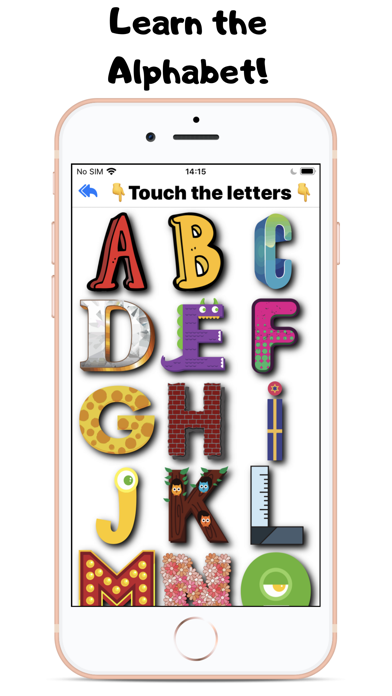iSmartChild - Educational app
Kids are very smart, they just need the right tools to learn faster. So we created iSmartChild - learning English is now fun!
The app goal is to help every child to learn English by having fun. We created the app to be used even by babies. Babies are the one who learn much faster then any adult, so this app is very good for them as well, they are very smart!
Parental gate implemented inside the app, so your child cant do any purchases without answering with the right answer to this: 3 + 2 + 5. The same question appears if your children enters to "Follow us" section. If the answer is incorrect the app will transfer the kid back to main page. This section is made for the parents, so when you want to purchase, or you want to follow us, select the correct answer which you can find it after you scroll the page for a little bit.
Easy for you, hard for the children, because even if he plays around on this page, when the button "Ask your parents" will be pressed the app will sound with a voice "Call mom".
You can turn the screen as you like because we adapted for any type of screen and any view!
iSmartChild is very simple to use, just tap on everything you find on the screen! The image tapped will be pronunced by a child voice, and the word will be written on the top of the screen. Every image in the app is animated when it is pressed, so your children dont get too bored.
The app has a background music, suited for childrens. And every lesson have its own music connected with the lesson itself. You dont require an internet connection everything you need is inside the app!
You can reset the music by pressing "Reset Music" on top. When pressing reset, the music is played random by choosing every lesson music. Even from the inactive lessons. If you enter in another lesson, the music from that lesson will be played nonstop until you reset again or enter another lesson.
The backgroun music can be stopped from top right corner by choosing "iOFF" When you choose "iON" the music will continue from where you stopped.
The voice which pronounce the words is louder then the background music, so it can be easily understand.
In "Learn the Animals sound" the app makes the sound of the animal you press and show the word on top.
In "Learn the Alphabet" you can tap on any image and the app pronunce the word and show it on the top of the screen. By making things more interesting, the background of the image tapped changes on every tap.
In "Learn the colors" the app will pronunce the color and the word of the image tapped. The background of the image tapped will be changed as the color which you want to learn. When you press again the background is back to none.
In "Learn the first numbers" you can learn not only to pronounce the numbers from one to ten, but to count from one to ten. In a very simple way. Your child can learn very fast with this method!
In "Learn the basic shapes" the form of every object pressed will pe showed over the form like it looks and pronounced in the same time.
In "Learn the Jungle Animals" lesson, every animal tells its story. By pressing the title, an animation brings the animal, then by pressing the animal image "MyStory" appears animated. By pressing "MyStory" a different voice that we gave to each animal will tell a little story. Simple enough for kids to understand. I dont want to spoil all the fun. You will like it!
Dont forget to review iSmartChild! We try to make the best app by learning more from you!
You will be able to find us in "Follow Us" section, after you pass the parental gate question. We dont want our kids to exist the app without parents approval.